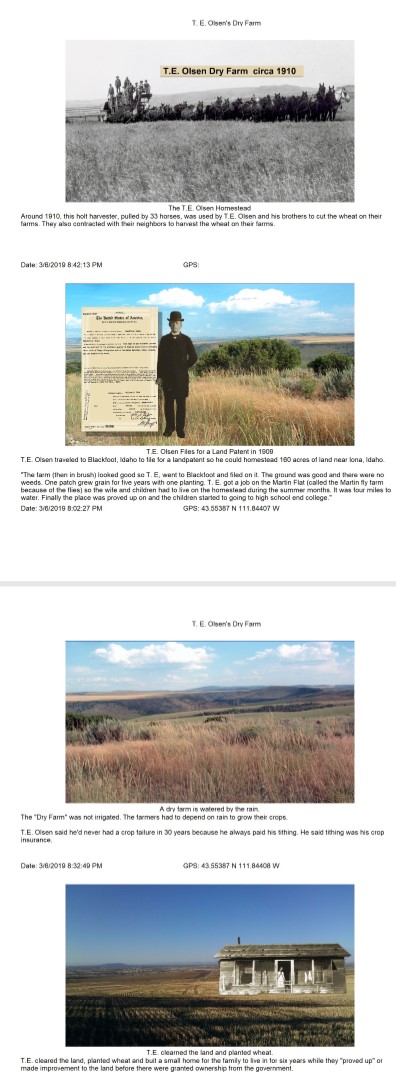Captions, tags, and narrative make slide show interesting and entertaining.
A PDF of the slide show content can be shared for additional study.
Slide shows are easy to create using the photos in a collection.
Slide shows can be captured and shared as MP4 files.
Slide shows are a great way to share stories.
The photo sequence can be easily changed.

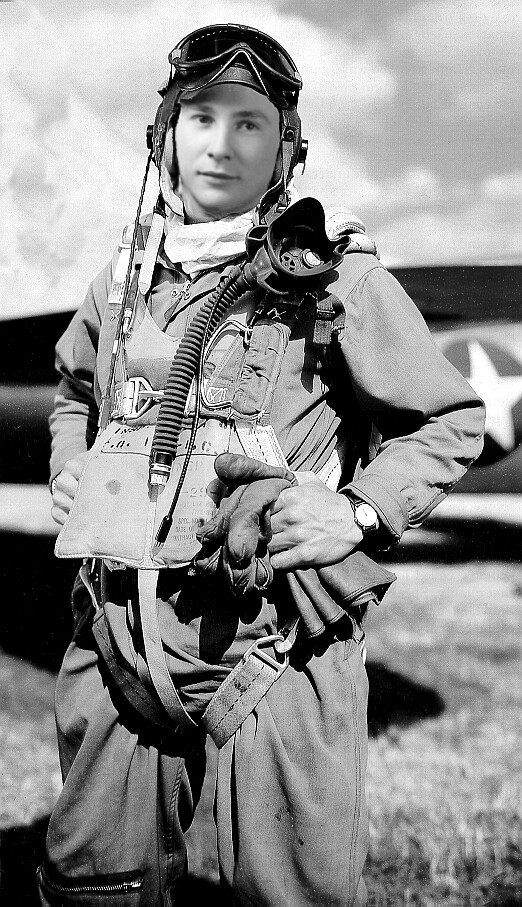
Click the Play button to hear the unbelievable true story associated with the photo above.
Every Photo Has a Story to Share
A Slide show can preserve, associate, and share many different kinds of photos and information. Best of all, stories can be presented in new ways making them more interesting and accessible to younger people.
Short stories are easier to access, appreciate, and learn from. The Information contained in a show may helpful and an add interest to a bound family history.
It would be a tragedy if story and oral narrative associated with this photo was lost.
Heritage Collector makes it fast and easy to create a slide show.
Find the right photos. Learn more
Add hot spot tags to label the people in each photo. Learn more
Add audio narrative to hot spot tags. Learn more
An Audio Slide Show
Just think how entertaining, interesting and informative it would be if it had actual narrative from the the people in the photos used in the show.
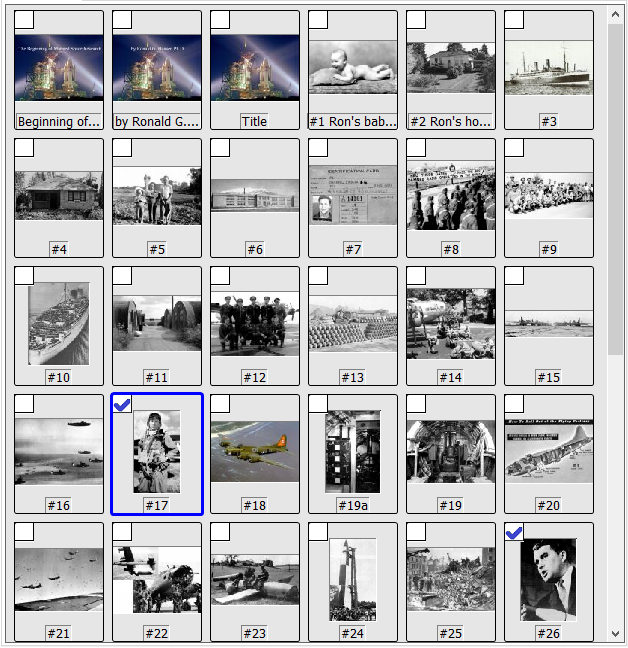
The photo shown at the left is part of a slide show above. This show may contain photos, captions, audio files and talking (audio) hotspots tags.
Different Kinds of Slide Shows
Slide shows are easy to create. The best part is you can work a little bit each day on a show so there is no rush to complete it in one sitting. Just relax and work on it as you feel inspired. There are many different kinds of slide shows that can be created:
- Simple slide show with photos only.
- Slide show with sound files associated to photos.
- Pictures audio hot spot that play during the show.
- Share on CD/DVD or USB flash drive.
Vacation
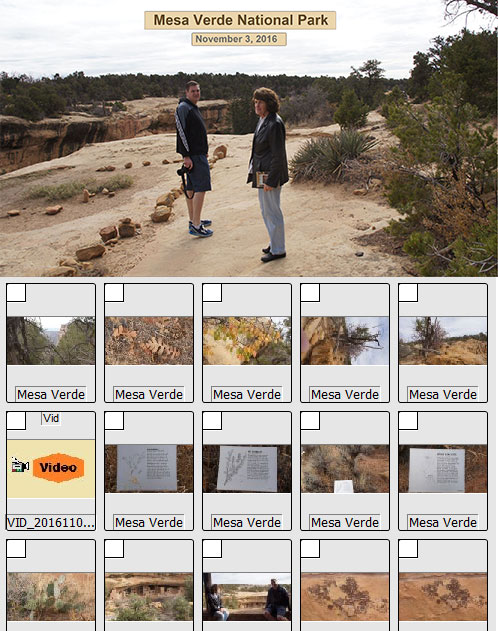
History
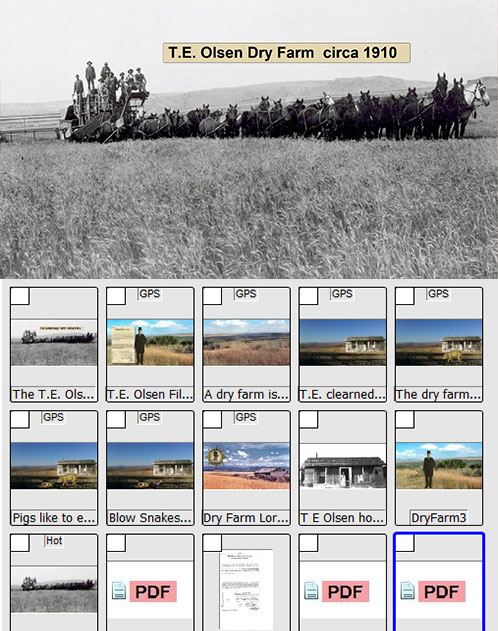
Hiking, Biking, Birthday
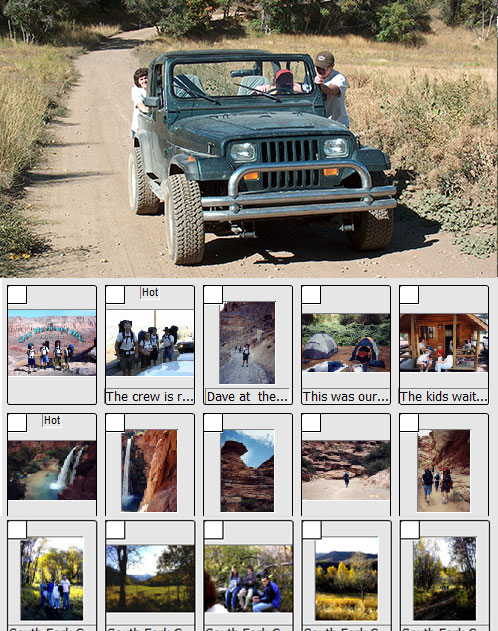
A Slide Show With a PDF
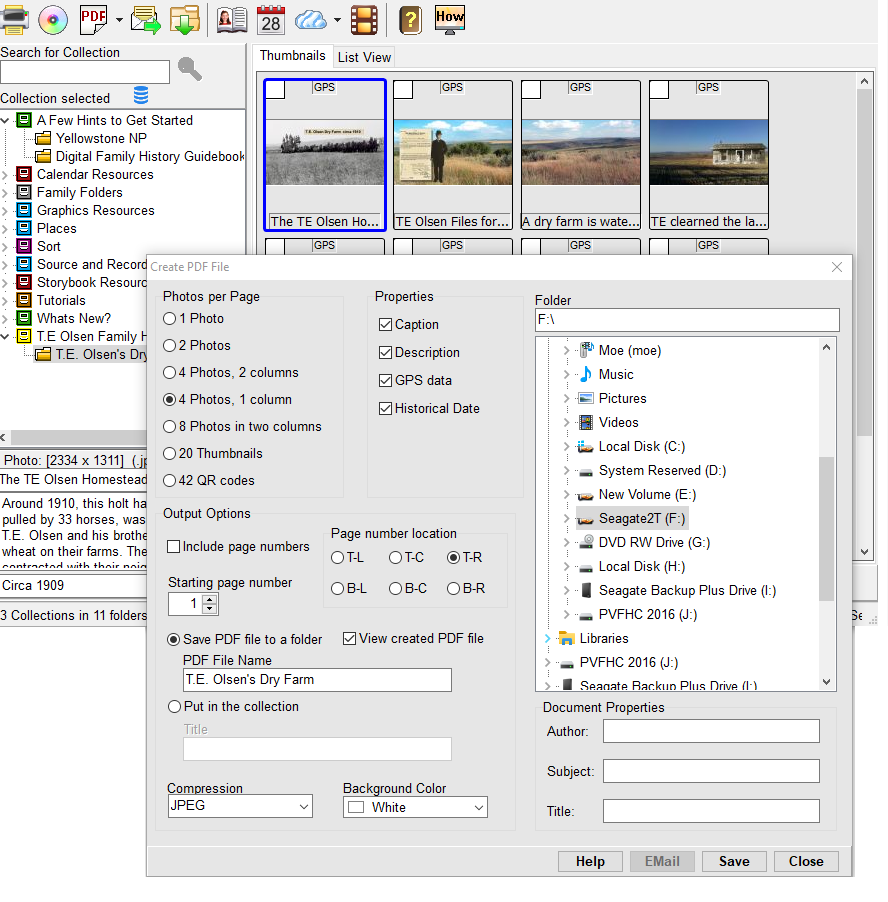
Specifying the contents of a PDF
PDF – A Perfect Companion to a Slide Show
A PDF may contain the photos and descriptions used in a slide show. It’s easy to share via e-mail or printing. It’s easy to specify the numbers and photos and information to be included on each PDF page using the following PDF option.
Each photo may have the following information shown with the photo:
PDF Picture Information Configurations:
- Caption.
- Description.
- GPS Coordinates.
- Historical date.
PDF Page Format Options:
- 1 photo per page.
- 2 photos per page.
- 4 photos – 1 column.
- 4 photos – 2 columns.
- 8 photos – 2 columns.
- 20 thumbnails.
- 42 QR codes.