The Easier Scanning Navigator
Step-by-Step Tutorials and Videos
- Watch short annotated videos.
- Review tips, cautions, and suggestions.
- Access the tutorial while you are learning about the process.
- The level of difficulty is specified for each topic.
- Review video and printed recommendations in the same PDF.
- Learn about the best image file types to use.
- Why you should use your scanner as an enlarger.
- How to scan more photos in less time.
Learn How to Enhance Photos While You Scan
Did you know most scanners come with excellent enhancement tools you can use WHILE scanning? This saves time and provides higher quality scans. This Navigator will show you how to access and use these tools to get outstanding scans.
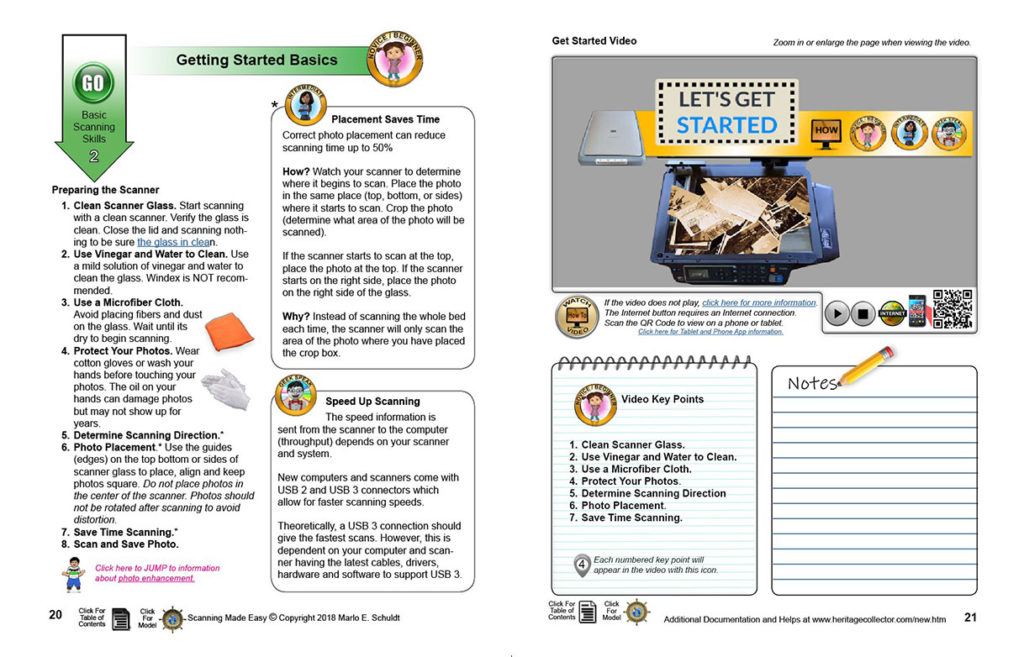
Quality Scanning is Critical to Future Projects
A Few of the Many Key Scanning Topics Covered:
- Why use your scanner as an enlarger?
- Scanning Dimensions.
- How to crop and image.
- Correct DotsPer Inch settings. One size does not fit all.
- Right image file type to use.
- Eliminating image quality loss from repeated saving.
- Settings to use when scanning newspaper and printed material.
- Simple techniques to revive old, faded and discolored photos.
- Tips for organizing all your scans.
- Using scans in books, calendars, storybooks and other media.
Tips in the Getting Started Video
- How and what to use to clean your scanner glass.
- Photo placement. Knowing where to place photos on a scanner can decrease scanning time almost 50%.
- Using automatic or ‘one button’ scanning yields low quality results.
[fvplayer id=”4″]
Click the Play button to see how this Navigator could help you get started.
Easy to Understand and Follow the Steps
Each enhancement process contains numbered steps and explains each step in understandable terms. The same information is presented in a video so you can actually see how the process works in real time.
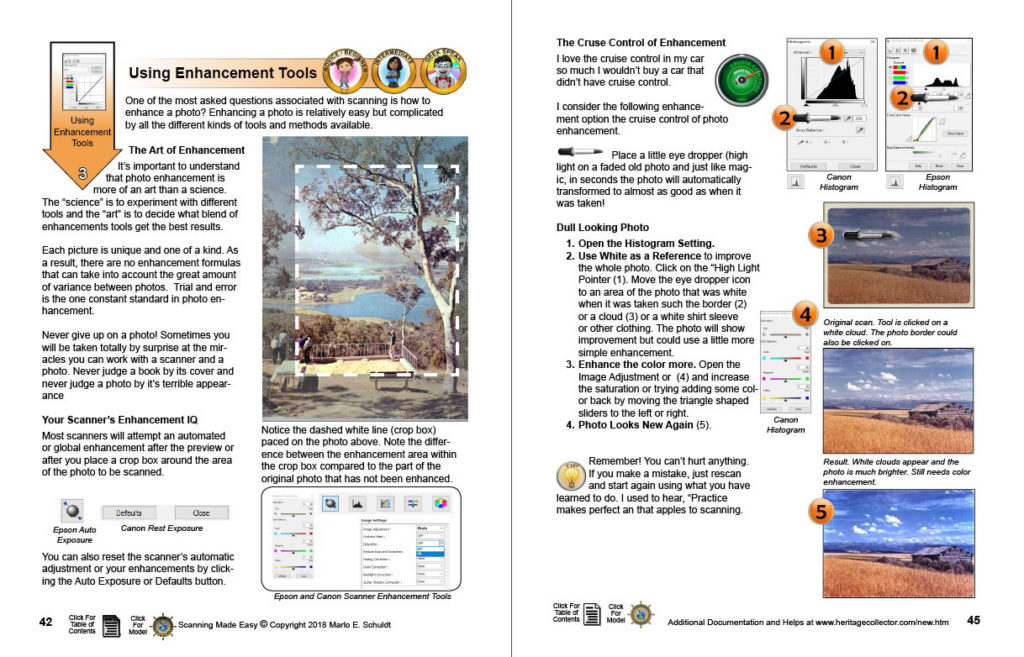
Summarized Table of Contents
- Getting Outstanding Scans!
- Scanning For Beginners
- Scanner Software Problems
- Photos and Information
- Getting Consistent Results
- Getting Started Basics
- DPI and Image Quality
- What’s the Best File to Use?
- Why Crop a Photo?
- Scan at High Resolution
- Slide and Negative Scans
- Scanning Memorabilia
- Curved or Warped Photos
- Genealogy and Scanning
- Scanning Large Photos
- Using Enhancement Tools
- Restoring Black and White
- Stop Bleed Through
- Getting Organized
- Using Heritage Collector
- Getting Instant Help
- Software and Apps
- Smartphone / Tablet Apps
- Playing a Video
- What is DPI?


