One size does not fit all when it comes to getting help.
Clicking the Help or How button will deliver instant help.
Watching a How To video shows exactly how do something.
Print a page or the whole manual to make it easier to follow along as you work.
Every day language is used to making it easier to follow and understand instructions.

Click a Help & How Button
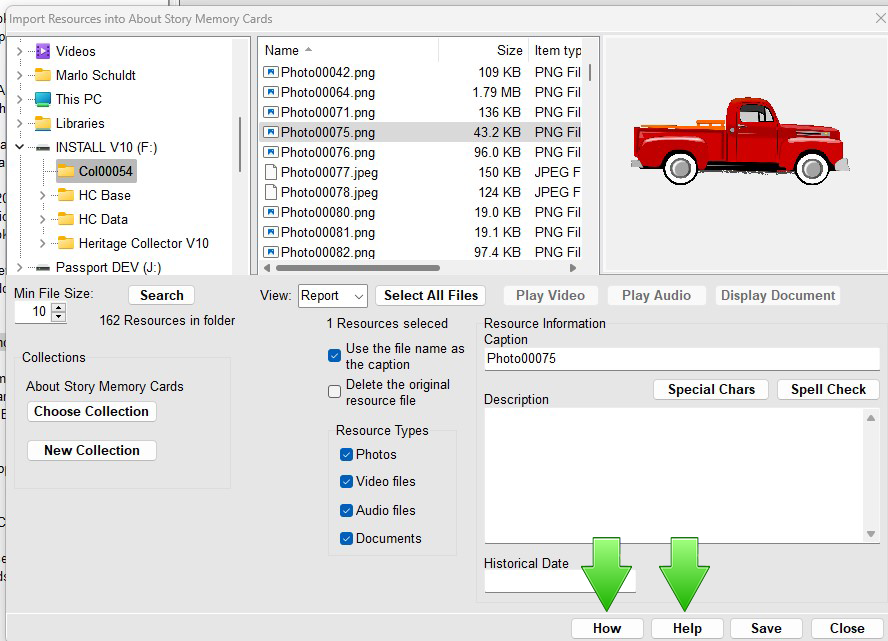
Navigation and help buttons are located at the bottom of most displays. In this example you will see a “How” button that will display a movie and a Help button will display documentation.
Watch a How To Video
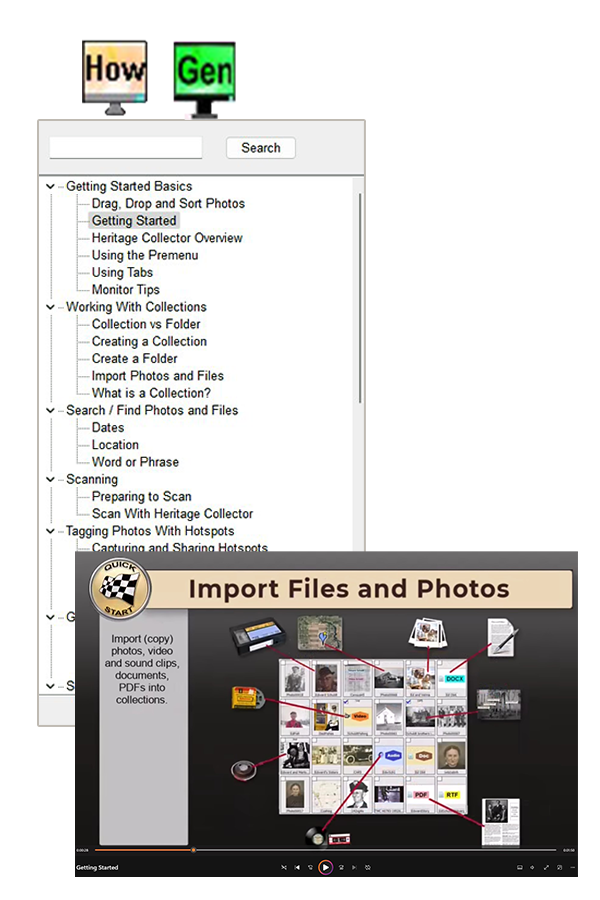
Click on the How or Genealogy How To button. A list of How To Videos will appear. Click on the one you’d like to view.
Follow Step-by-Step Manual
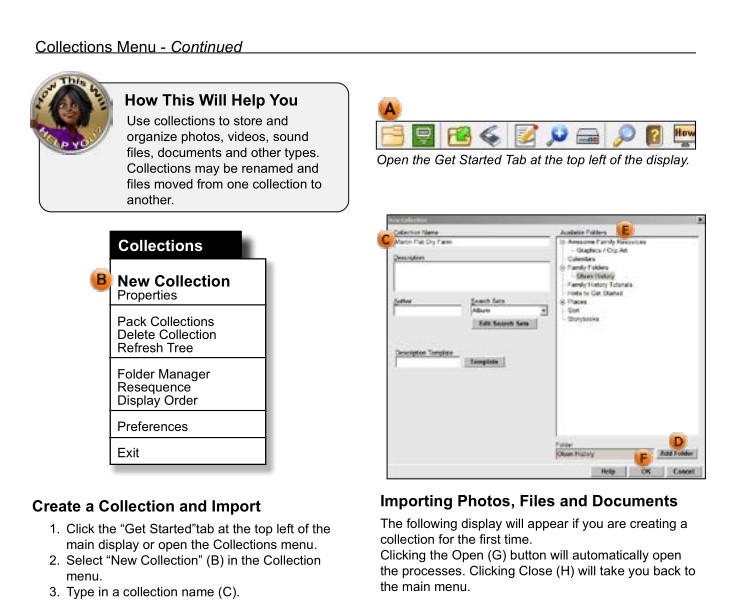
Notations make it easy to know where to look when following instructions.
Attend a Free Webinar

Attend free webinars to learn more. Ask a question and get an immediate answer. Refer to recorded webinars.
